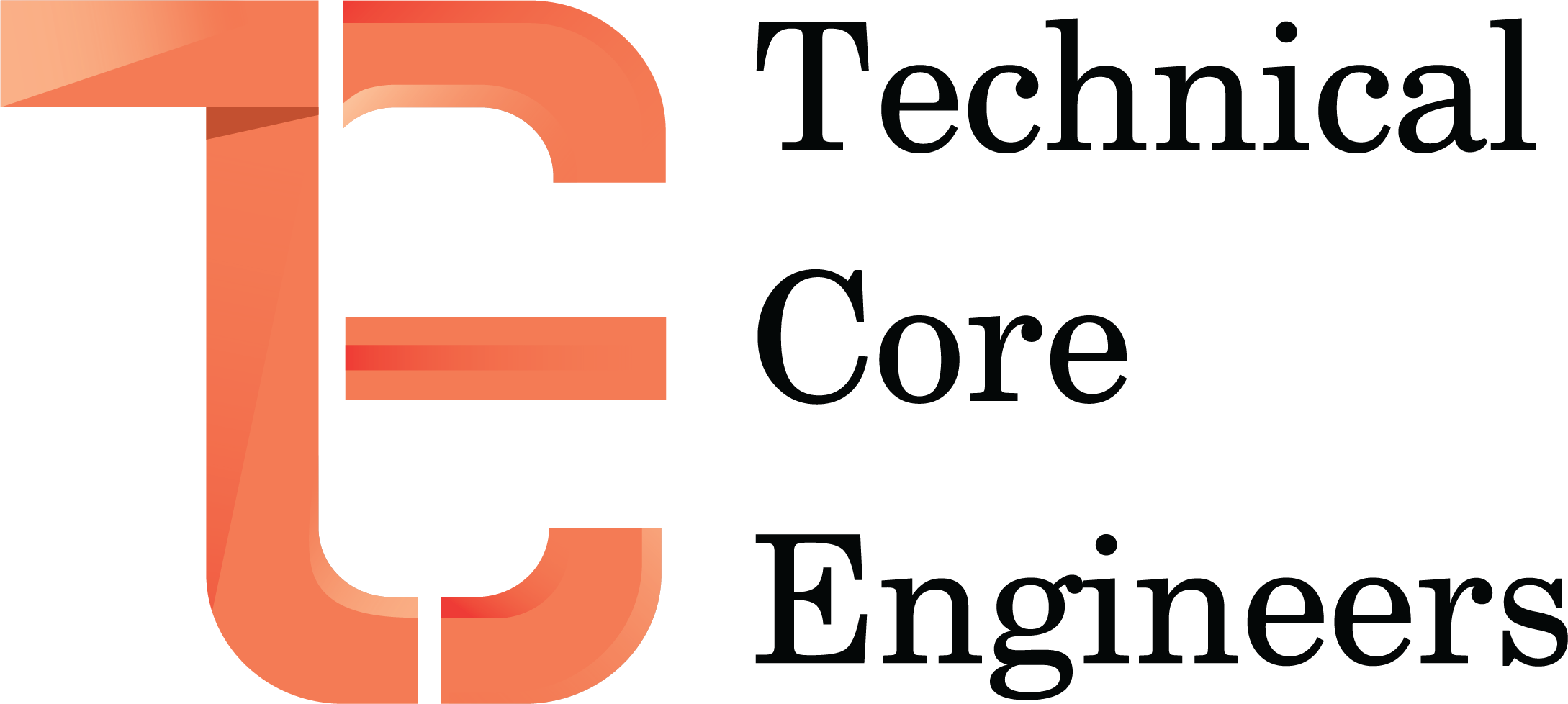- Home
- App Development
- How to Prevent Privacy Violati ...

Your data might be stolen via apps. Is there a danger that your private information is being exposed by these insignificant items that diligently do your orders while sitting on your phone? Yes! It’s possible.
It’s possible to unintentionally download malicious software that steals data if you utilize a lot of apps. Additionally, it is conceivable that even the trustworthy apps you use can experience a data breach, putting you open to risk. Protecting your privacy on mobile apps is crucial in both scenarios.
There are a few actions you, the users, can take to protect your privacy online, even though the best app developers out there are doing everything they can to do so.
As you can see, data breaches are a serious issue. You get exposed to a wide range of dangers when it leaves behind extremely sensitive information including full names, addresses, photographs, social security numbers, personal financial information, and much more.
So it’s time to wake up to these threats and unite to counter them. The good news is that, with a little extra caution, you can prevent the majority of attacks from occurring when using your phone.
In actuality, financial and personal information only represents the very beginning. Mobile app privacy breaches and data leaks can have considerably more serious repercussions. Extremely sensitive information about thousands of domestic abuse victims was made public when Aspire News App, an app designed for victims, experienced a data breach in June 2020.
Downloading just dependable apps may usually keep you safe because mobile app developers are constantly working to make their apps impenetrable to privacy invasions. The rest of the time, there are numerous actions you as a user can take to make utilizing mobile apps safer and more secure. Let’s look at some online privacy protection strategies.
1. Take care while approving app permissions
Most mobile apps that you install start by requesting a plethora of permissions Utilizing your location, contacts, messages, images, camera, and call history are some of the most popular ones. Other applications request even more intrusive permissions, essentially allowing them access to everything you do online, including everything you write, view, search for, and discuss. Data breaches can affect any of these pieces of information.
It is practically automatic. When the install button asks for permissions, we just press allow.
We need to start being more watchful with these permissions. Take a moment to consider the permissions an app is requesting. Why is it necessary for this software to access your text messages? Why is access to your photos required? Do you want to grant it access to your GPS location? You might just guesstimate based on your city’s address.
It’s critical to understand what you are granting an app access to perform on your phone when it comes to app permissions. Only grant the rights you deem to be necessary for that particular app. If you come across a lengthy list of permissions, be sure to check every item that pertains to access that you do not wish to provide.
Even though it is a very straightforward process, it can be the most effective way to stop most apps from accessing your personal information.
You likely have good enough reason to be wary about this program if you find that you are unable to use it without granting it every single permission it requests. Uninstalling this program and looking for a different choice in the App Store can be a smart move. This gets us to our next point.
2. Only rely on trustworthy app shops
Our lives were permanently altered when Apple introduced the App Store more than ten years ago. Google developed its app store after doing the same. The Windows App Store, Samsung App Store, and many others are just a few of the many other app stores available today.
To protect your privacy, you should, however, only download apps from the most well-known app shops run by reputable businesses. Smaller app stores may have questionable app quality and credentials, as well as privacy and security regulations.
Knowing that only programs from the Apple or Google app stores are published on their platforms after passing a stringent quality check does give you at least some protection against assaults. The same largely holds for the app shops of businesses like Samsung or Windows.
On the other side, many other smaller app shops might be letting some less safe programs slip through the cracks. This is not meant to discount the fact that alternative app stores frequently have some extremely helpful programs, sometimes even ones that are unavailable on the major app stores. If you must download apps that are only available on these alternative app stores, take the time to thoroughly research the publishing house and the producing company. Before you download an app on your smartphone, look at the reviews and ratings for the app and check its credibility.
3. Turn on remote wiping.
How our data is handled if we misplace our phones is one of the most obvious privacy issues. Enabling remote wiping of all the data on your phone is one of the most crucial things you can do to avoid losing your data if you lose your phone. For instance, you must create an iCloud account when you purchase a new iPhone. This account serves as the primary control panel for all the data on your iPhone.
Simply go into your iCloud account from any device to delete all the data if you ever lose your iPhone. Once your iPhone is broken into, no information you have on it can be accessed by anyone.
Similar choices are conveniently accessible on both Android and other phones. You may even download specific apps that would let you remotely erase your phone’s data. Utilizing one of the services is always a smart idea in case you ever lose your phone.
4. Don’t just click the social media button.
Yes, we live in a fast-food and expedited service era. Everything we do must be instantaneous. It undoubtedly saves us the hassle of typing email addresses and phone numbers again when an app gives us the option to sign in using the social network settings that we have already saved on our phones.
Saving those few minutes, though, can end up costing much more in the long run. Using social media to sign into an app can grant that app access to our social accounts, which some apps may utterly misuse. They could gain access to your contacts, images, recollections, personal information, and much more.
Due to this, using social sign-in poses a risk to your privacy, thus you shouldn’t utilize it unless you have complete faith in the app. The ideal approach to using an app is without a doubt to sign in with your email address and special password. Setting up a phone number and utilizing an OTP for significant decisions can also be a smart idea if this is the type of app with which you share critical information.
5. Utilize a password.
Although it may seem obvious, the majority of individuals still do not use a password to open their devices. Consumer Reports’ poll reveals that 64% of users don’t use a password. You indeed use your phone a million times every day, and entering a passcode each time can be a headache.
However, it is entirely worthwhile when it comes to your security and privacy. Nowadays, a mobile phone gives you instant access to information about your home address, travel itinerary, finances, and pretty much anything else you do.
Are you truly happy with the simplicity of unlocking your phone with a swipe when you are essentially carrying your entire life’s savings in your pocket? Enter a password now, if you have time. If your phone has that feature, using your fingerprint could be another simple security measure.
Just a little note on pattern locks: they might not be the best security technique to prevent outsiders from accessing your phone, now that I think about it. You probably noticed that fingerprints love to stick to phone screens. If you frequently use a pattern lock, you probably just used it, leaving a mark on the screen that anyone may easily see by touching your phone in the sunshine.
6. Make wise app selections
Some of us may find the excitement of downloading new apps to rival that of going shopping. That explains the desire to download and try out every new software. To be more choosy with the apps you install on your phone, though, would be a good idea.
Allowing an app on your phone is equivalent to letting someone inside your home, given how much information you save on your phones every day. It would be best to leave it outside the door if it even appears the least bit odd.
Do your research and complete your homework before downloading any apps. Find out more about the app’s creators.
Is it a reputable firm, do they have a sufficient number of stars in positive reviews, how long have they been in operation, and have there ever been any significant complaints made against them?
Most of this information is accessible via the developer page on app stores. I’ve gained some more by checking them out on Google. Try to learn as much as you can about the legitimacy of any app you allow on your phone; some knowledge is better than none. The abundance of apps available in app shops is a plus.
7. Be wary of free WiFi
You also expose yourself to a multitude of risks when you use a public network to access apps on your mobile device. When you have some downtime and free public Wi-Fi in an airport or cafe, you will likely pick up your phone and open one of the apps.
Public Wi-Fi, however, is a haven for several attackers and harmful software. This is not to say that you should never utilize free WiFi. It merely indicates that you are selective in what you do and don’t do while connected to a public Wi-Fi network. Go ahead and look at the most recent news orphan some of your favorite coffee table designs.
However, you might want to hold off on placing an order for groceries or a new pair of shoes until you arrive at your destination. Using shopping apps on a public Wi-Fi network is not a good idea because they have access to your credit card information.
8. Make app updates
Even the trusted and frequently used software might occasionally include vulnerabilities. The top app development firms are continually looking out for them and take them down as soon as they are discovered.
The simple process of updating your applications can help you keep your phone secure and your data safe. Your task is to continuously update your apps so that any flaws that unintentionally crept into your name can be fixed and your apps remain in top shape.
Additionally, getting rid of unused programs is a smart move. It makes sense to retain apps on your phone even if you aren’t using them, both from a storage and privacy perspective.
A conclusion
These are just a few of the easy but crucial measures each of us can take to protect our privacy when we use mobile apps for daily tasks. It is difficult to overlook how heavily we will rely on applications. Mobile apps are used for everything, including banking, working, playing, and staying in touch with family. Because of this, these apps have access to some of our most sensitive data, which, if compromised, could potentially spell disaster. Because of this, we must exercise extreme caution when deciding which apps to install on our phones and what information to disclose with them.
One of the most important things we can take to protect ourselves online can be as simple as being picky about the programs we download. Tap development businesses are aware of the dangers associated with allowing your data to be taken over, stolen, or sold. Because of this, they use cutting-edge technology and endorsed privacy and security procedures when developing their apps to guarantee the security of your data. You can safely continue using your mobile apps without worrying about how and where your data is being shared by adding some of the above procedures we discussed.