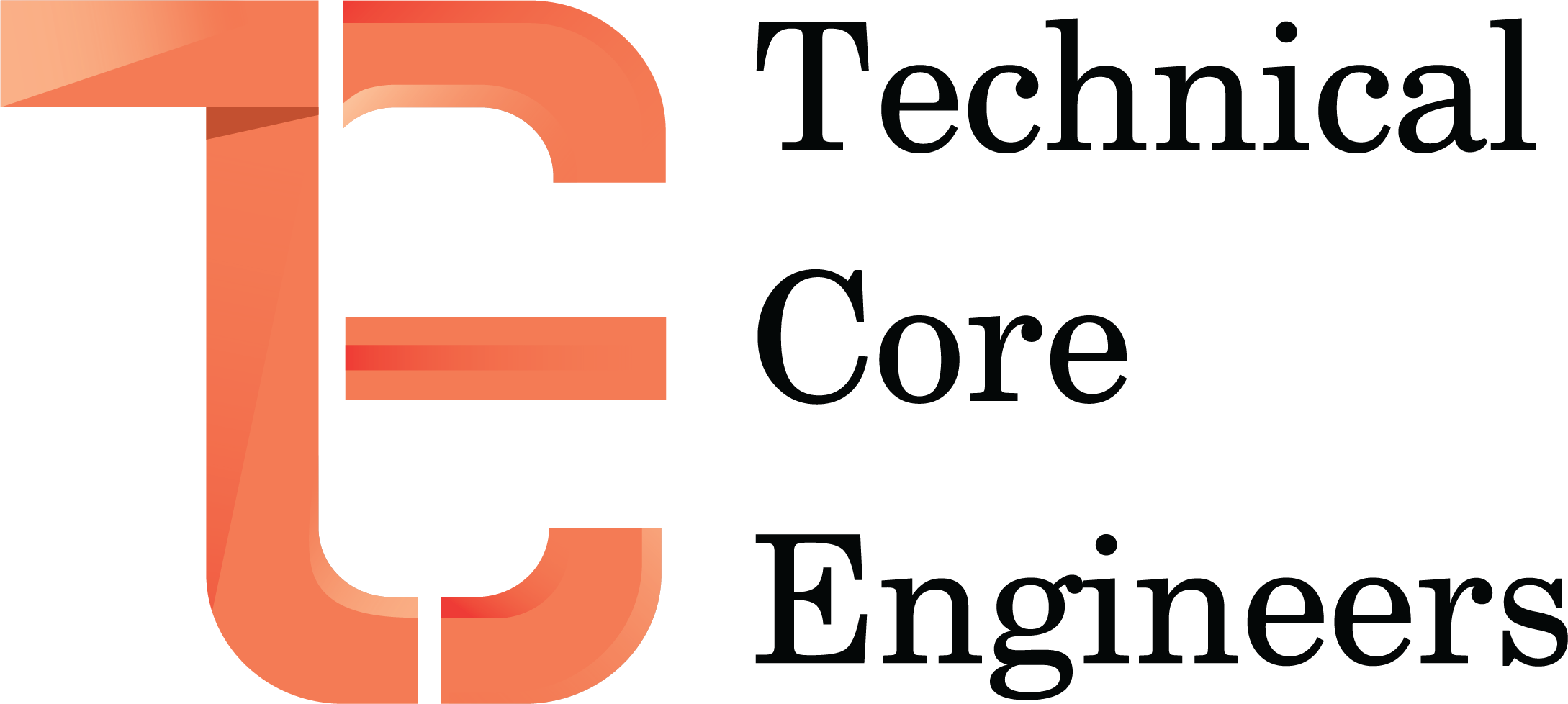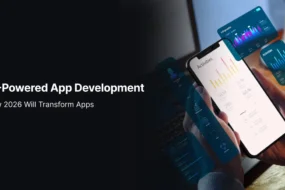- Home
- Web Development
- How to Use AI for Code Review ...
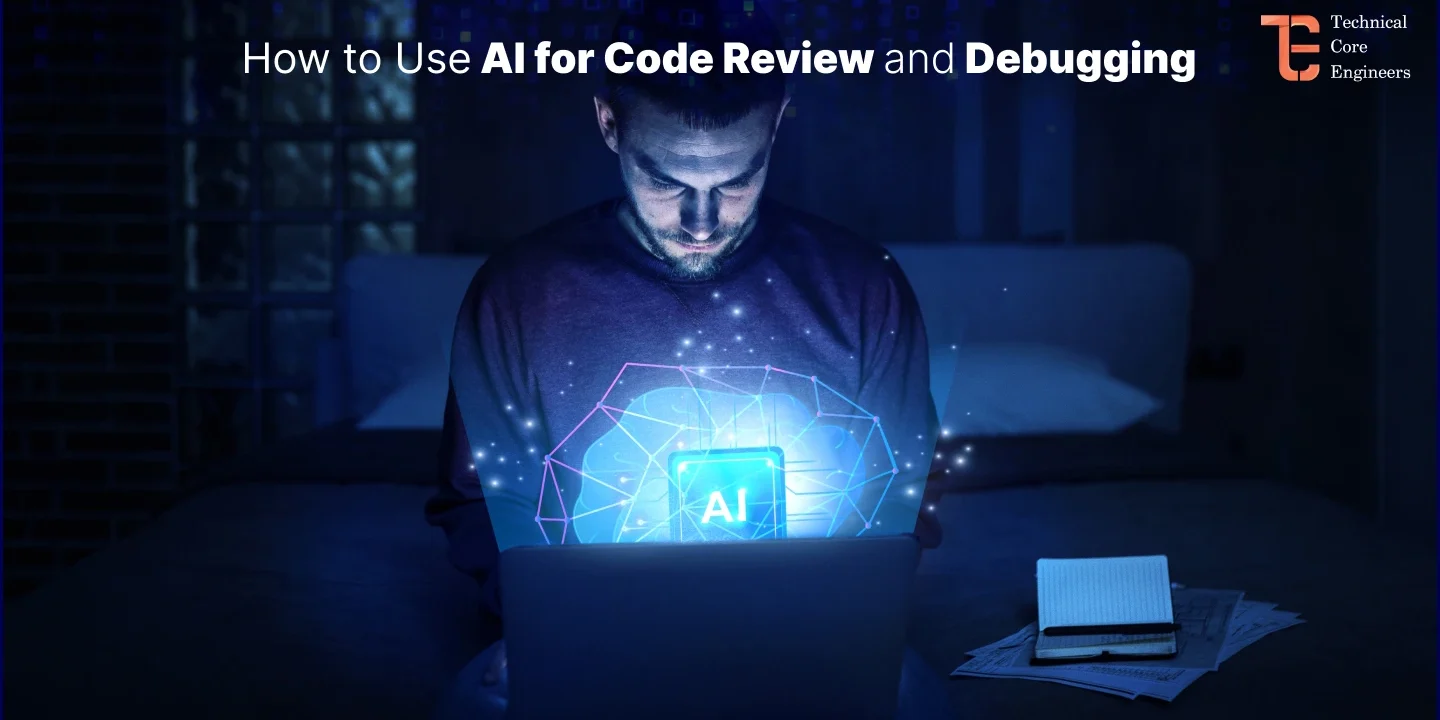
Introduction
Artificial Intelligence (AI) has significantly transformed the software development landscape by enhancing productivity, reducing errors, and improving overall code quality. Code review and debugging, traditionally manual and time-consuming processes, can now be automated and optimized with AI-powered tools. AI assists developers in detecting vulnerabilities, improving code readability, and ensuring adherence to best practices.
This article explores how AI can enhance code review and debugging, the tools available, and best practices to integrate AI into your development workflow.
Benefits of Using AI for Code Review and Debugging
1. Faster Code Analysis
Manual code reviews can be time-consuming, especially for large projects. AI tools can analyze vast codebases within seconds, detecting potential errors, code smells, and anti-patterns that might be overlooked by human reviewers.
2. Automated Bug Detection
AI-powered static and dynamic analysis tools help detect security vulnerabilities, performance bottlenecks, and logical errors early in the development lifecycle, reducing the risk of critical failures in production.
3. Improved Code Quality
AI suggests best practices, refactoring opportunities, and optimizations to enhance readability, maintainability, and efficiency. It helps ensure adherence to coding standards and reduces complexity.
4. Reduced Technical Debt
By catching issues early and providing actionable recommendations, AI helps maintain cleaner code, reducing long-term technical debt and making future updates more manageable.
5. Time and Cost Savings
AI-powered automation reduces the need for extensive manual code reviews and debugging efforts, saving time and development costs. Developers can focus more on feature development rather than fixing recurring issues.
How AI Enhances Code Review
1. Automated Code Review Tools
AI-driven code review tools scan code automatically to detect issues, suggest improvements, and enforce coding standards. Some popular tools include:
GitHub Copilot – An AI-powered coding assistant that suggests code snippets and refactoring options.
Codacy – Analyzes code for security vulnerabilities, code complexity, and style violations.
DeepCode – Uses AI-driven static code analysis to detect critical issues and provide smart recommendations.
SonarQube – Helps in code quality analysis by identifying bugs, vulnerabilities, and code smells.
2. AI-Powered Pair Programming
AI assistants like ChatGPT, Copilot, and Tabnine act as virtual pair programmers, offering real-time coding suggestions, refactoring tips, and debugging assistance. They help accelerate development and improve code consistency.
3. Code Style and Consistency Checks
AI tools integrate with linters (e.g., ESLint for JavaScript, Pylint for Python, Checkstyle for Java) to ensure coding style consistency. These tools analyze code against predefined standards and suggest improvements automatically.
4. Security and Vulnerability Analysis
Security vulnerabilities such as SQL injection, cross-site scripting (XSS), and insecure API usage can be identified early using AI-powered security analysis tools such as:
Snyk – Identifies security vulnerabilities in dependencies and suggests fixes.
SonarQube – Performs deep security scanning and identifies risks.
Veracode – Conducts static and dynamic analysis for security threats.
How AI Helps in Debugging
1. AI-Powered Log Analysis
Analyzing logs manually to detect anomalies can be time-consuming. AI-based platforms such as Datadog, Splunk, and ELK Stack can process logs efficiently, identify error patterns, and provide actionable insights.
2. Automated Bug Fixing
Some AI tools not only detect bugs but also suggest potential fixes. Examples include:
CodeWhisperer – Suggests fixes based on context-aware AI analysis.
GPT-based debugging assistants – Can analyze error messages and suggest fixes in natural language.
IntelliCode – Assists in debugging by suggesting fixes based on historical patterns.
3. Performance Optimization
AI-based profiling tools analyze code execution and suggest optimizations for performance bottlenecks. Tools such as Google’s AI-driven Cloud Profiler and Dynatrace help improve application performance by detecting slow functions and inefficient code paths.
4. Predictive Debugging
Machine learning models analyze past debugging patterns to predict potential issues before they occur. AI can preemptively identify risky code segments based on previous bug patterns and common errors.
Best Practices for Using AI in Code Review and Debugging
1. Combine AI with Human Expertise
AI is a powerful assistant, but it should not replace human judgment. Use AI suggestions as a guide and validate them with domain knowledge and best practices.
2. Integrate AI into CI/CD Pipelines
Incorporate AI-powered code review and security checks into Continuous Integration/Continuous Deployment (CI/CD) pipelines to detect issues early. Tools like SonarQube, Snyk, and Codacy can be integrated into CI/CD workflows for automated checks.
3. Regularly Train AI Models
AI models improve with continuous learning. Keeping them updated with the latest coding standards, security vulnerabilities, and best practices enhances accuracy and relevance.
4. Leverage Multiple AI Tools
Different AI tools specialize in various aspects of code analysis. A combination of static analysis, security scanning, and performance profiling tools provides a more comprehensive solution.
5. Monitor AI Recommendations for False Positives
AI tools may sometimes generate false positives. Regularly review and refine AI suggestions to avoid unnecessary code changes and ensure accuracy.
6. Encourage Developer Adoption and Training
Ensure that developers are well-trained in using AI-powered tools effectively. Conduct workshops and encourage adoption of AI-based automation in daily workflows.
Conclusion
AI is transforming the way developers review and debug code, making software development more efficient, secure, and maintainable. By integrating AI-powered tools into your workflow, you can enhance code quality, reduce debugging time, and improve team productivity. However, AI should complement, not replace, human expertise to ensure high-quality and robust software development.