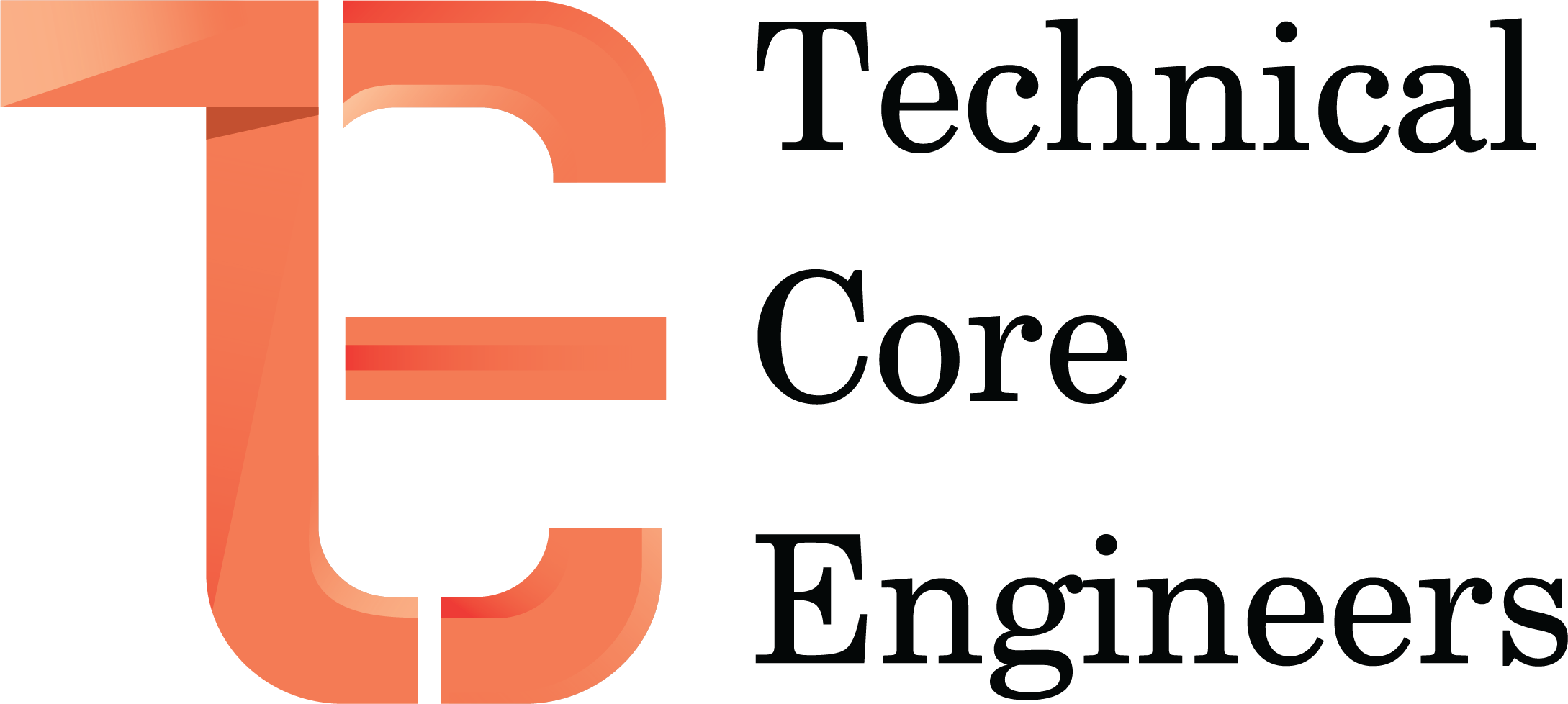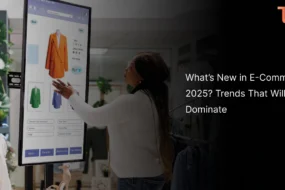In the dynamic and rapidly evolving digital landscape, the significance of UI/UX design cannot be overstated. As technology continues to shape our daily interactions, the way users engage with digital interfaces plays a pivotal role in determining the success of applications, websites, and products. This section provides a brief overview of the importance of UI/UX design, highlights the ever-evolving nature of design trends, and anticipates the top UI/UX design trends expected to shape 2024.
Brief Overview of the Importance of UI/UX Design
User-Centric Focus:UI/UX design is fundamentally rooted in creating user-centric experiences. A well-designed interface not only enhances the aesthetic appeal but also ensures that users can navigate seamlessly, leading to increased user satisfaction and engagement.
Business Impact: The quality of UI/UX directly influences business outcomes. A positive user experience can result in higher customer retention, increased conversion rates, and positive brand perception, all of which contribute to the overall success of a product or service.
Competitive Edge: In a crowded digital landscape, a thoughtfully crafted UI/UX design can provide a competitive edge. Users are more likely to choose and remain loyal to products that offer an intuitive, visually appealing, and enjoyable experience.
The Ever-Evolving Nature of Design Trends
Adaptation to Technology: Design trends continually evolve in response to advancements in technology. As new devices, platforms, and interaction methods emerge, designers must adapt their approaches to ensure that interfaces remain relevant and accessible.
Influence of User Behavior: User behavior and preferences also play a significant role in shaping design trends. The way users interact with technology, consume content, and navigate interfaces constantly evolves, prompting designers to stay attuned to these shifts and adjust their strategies accordingly.
Cross-Industry Inspiration: Design trends often transcend industry boundaries. Innovations in one sector can inspire and influence design practices in others, fostering a cross-pollination of ideas and approaches that contribute to the ever-evolving nature of design.
Anticipation for the Top UI/UX Design Trends in 2024
Augmented Reality (AR) Integration:
Anticipated to be a driving force in 2024, AR integration in UI/UX design will transform digital experiences. From interactive product demonstrations to real-world information overlays, designers will explore ways to seamlessly blend the virtual and physical realms, enhancing user engagement across various applications.
Virtual Reality (VR) Integration:
Virtual Reality is set to make significant strides in UI/UX design in 2024. The immersive capabilities of VR will be harnessed to create captivating and realistic digital environments. Expect applications ranging from immersive educational platforms to virtual storefronts, as designers push the boundaries of traditional interfaces.
Microinteractions for Enhanced User Engagement:
Microinteractions, those subtle animations and feedback loops, will continue to be a focal point in UI/UX design trends. In 2024, designers will refine these small yet impactful details to guide users seamlessly through interactions, providing a delightful and engaging user experience that goes beyond the surface level of design.
Voice User Interfaces (VUIs):
The rise of voice-controlled devices will drive the integration of Voice User Interfaces in 2024. Designers will prioritize creating intuitive, user-friendly interactions through voice commands. Whether it’s simplifying smart home controls or enhancing accessibility in various applications, VUIs will become an integral part of the UI/UX design landscape.
Sustainability-Centric Design:
With a growing emphasis on environmental consciousness, UI/UX design trends in 2024 will see a shift towards sustainability-centric approaches. Designers will focus on reducing the ecological footprint of digital products, exploring energy-efficient designs, responsible material usage, and eco-friendly practices to align with the broader movement toward greener digital experiences.
Minimalist Design
Minimalist design is a design philosophy that emphasizes simplicity and the removal of unnecessary elements in order to achieve a clean and streamlined aesthetic. This approach is not limited to visual arts and architecture; it has also gained significant traction in the realm of user interface (UI) and user experience (UX) design. This section explores the key aspects of minimalist design in UI/UX, its impact on user experience, and examples of successful implementations.

Embracing Simplicity in User Interfaces
- Clutter-Free Interfaces: Minimalist design advocates for the removal of unnecessary elements, leading to clutter-free interfaces. By prioritizing essential features and content, designers create interfaces that are visually appealing and easy to navigate.
- Use of White Space: White space, or negative space, is a crucial element in minimalist design. It helps to enhance the overall readability of content and allows users to focus on the essential elements without distractions.
- Simplified Navigation: Minimalist UI designs often feature simplified navigation menus, reducing complexity and making it easier for users to find what they need. Clear and intuitive navigation contributes to a positive user experience.
The Impact of Minimalist Design on User Experience
- Faster Loading Times: Minimalist designs typically have fewer elements and lighter graphics, resulting in faster loading times. This is crucial for enhancing user experience, especially in today’s fast-paced digital environment.
- Improved Focus on Content: By eliminating unnecessary design elements, minimalist UI/UX design places a stronger emphasis on the content. Users can quickly absorb information without being overwhelmed by excessive visuals or complex layouts.
- Enhanced User Engagement: Simplicity in design often leads to better user engagement. Users are more likely to explore and interact with an interface that is visually appealing and easy to understand, contributing to a positive overall experience.
Examples of Successful Minimalist UI/UX Designs
- Apple: Apple is renowned for its minimalist design approach across its product interfaces. Clean lines, simple icons, and an emphasis on functionality contribute to a seamless user experience.
- Google: Google’s search engine exemplifies minimalist design with its uncluttered homepage. The focus is on the search bar, allowing users to perform their primary task with minimal distractions.
- Airbnb: Airbnb’s user interface is characterized by clean layouts, intuitive navigation, and a limited color palette. The emphasis on simplicity enhances the booking experience for users.
Dark Mode Evolution
Dark mode has evolved from being a niche feature to a mainstream design trend, transforming the way users interact with digital interfaces. This section delves into the continued rise of dark mode’s popularity, innovations in its designs, and the advantages and considerations for implementing this visually striking feature.

The Continued Rise of Dark Mode Popularity
- User Preferences: Dark mode’s increasing popularity can be attributed to users’ preferences for a more comfortable and less straining visual experience, particularly during low-light conditions. The reduced eye strain is often cited as a primary reason for the preference.
- Device and Platform Adoption: Major operating systems, applications, and popular websites have embraced dark mode. This widespread adoption has contributed significantly to its popularity, with users enjoying the flexibility to switch between light and dark interfaces based on their preferences.
- Aesthetic Appeal: Dark mode is not only about functionality but also about aesthetics. Many users appreciate the sleek and modern look of dark interfaces, which can convey a sense of sophistication and create a visually immersive experience.
Innovations and Variations in Dark Mode Designs
- Customization Options: Designers are increasingly incorporating customization options within dark mode settings, allowing users to adjust aspects like contrast, color schemes, and opacity. This level of personalization enhances user satisfaction and accommodates diverse preferences.
- Dynamic Dark Mode: Some platforms and applications now feature dynamic dark mode that automatically adjusts based on external factors such as ambient light conditions or time of day. This adaptive approach ensures optimal visibility and user comfort.
- Gradient and Accent Colors: To add depth and visual interest, designers are incorporating gradient backgrounds and accent colors into dark mode interfaces. This innovation maintains the elegance of dark mode while introducing creative and dynamic elements.
Advantages and Considerations for Implementing Dark Mode
- Reduced Eye Strain: The primary advantage of dark mode is its potential to reduce eye strain, especially in low-light environments. The lower levels of light emitted by dark interfaces can contribute to a more comfortable reading and viewing experience.
- Battery Conservation (for OLED screens): On devices with OLED screens, dark mode can contribute to energy savings. As OLED displays can individually turn off pixels to display true black, using dark mode may extend battery life compared to bright, white interfaces.
- Accessibility Considerations: While dark mode can benefit many users, it’s essential to consider accessibility. Some individuals may have visual impairments or conditions that make dark mode less suitable for them. Providing an option to toggle between light and dark modes ensures inclusivity.
- Design Consistency: Dark mode should align with the overall design principles of the application or platform. Consistency in the use of colors, contrast ratios, and readability is crucial to maintaining a positive user experience.
3D and Immersive Experiences
In the ever-evolving landscape of UI/UX design, the integration of 3D elements has emerged as a transformative trend, ushering in a new era of immersive digital experiences. This section explores the integration of 3D elements in UI/UX design, the creation of immersive experiences for users, and real-world applications and success stories of 3D UI/UX.

Integration of 3D Elements in UI/UX Design
- Visual Depth and Realism: The integration of 3D elements adds a layer of visual depth and realism to UI/UX design. From subtle shadows and lighting effects to intricate textures, 3D elements enhance the overall aesthetic appeal and create a more engaging user interface.
- Interactive and Dynamic Interfaces: 3D elements allow for interactive and dynamic interfaces, enabling users to engage with content in a more tangible way. Whether it’s rotating a product in an e-commerce application or navigating a virtual space, the use of 3D enhances user interactions and provides a sense of control.
- Enhanced Storytelling: Designers leverage 3D elements to tell compelling stories within the user interface. Scenes and scenarios can be crafted in three dimensions, allowing for a more immersive narrative experience that captures user attention and fosters a deeper connection with the content.
Creating Immersive Experiences for Users
- Spatial Awareness: 3D design introduces spatial awareness, enabling users to perceive depth and dimensionality. This is particularly beneficial in applications such as virtual tours, where users can explore environments with a heightened sense of presence, mimicking real-world experiences.
- Gamification and Engagement: The incorporation of 3D elements facilitates gamification in UI/UX design, enhancing user engagement. From interactive games to gamified learning platforms, 3D elements contribute to a more captivating and enjoyable user experience.
- Virtual Reality (VR) and Augmented Reality (AR): 3D plays a pivotal role in creating immersive VR and AR experiences. In VR applications, users can navigate three-dimensional spaces, while AR overlays digital information onto the real world. This convergence of 3D and immersive technologies opens new possibilities for industries such as education, healthcare, and entertainment.
Real-World Applications and Success Stories of 3D UI/UX
- Automotive Industry: Automotive manufacturers utilize 3D UI/UX design to allow users to explore and customize vehicle models online. This immersive experience enables potential buyers to interact with the product in a virtual space before making purchasing decisions.
- Gaming Industry: The gaming industry has long embraced 3D design for creating realistic environments and characters. Games with sophisticated 3D UI/UX elements provide players with a more immersive and visually stunning gaming experience.
- E-commerce Platforms: In e-commerce, 3D product visualizations allow users to examine products from various angles, enhancing the online shopping experience. This interactive approach reduces uncertainty and contributes to increased user confidence in making online purchases.
Microinteractions
Microinteractions, the seemingly minor animations and small design details embedded within user interfaces, play a crucial role in shaping the overall user experience. This section explores the significance of these subtle animations, their role in enhancing user engagement, and provides examples of effective microinteractions in modern UI/UX.

The Significance of Subtle Animations and Microinteractions
Feedback and Responsiveness: Microinteractions offer immediate feedback, acknowledging user actions and creating a sense of responsiveness. Whether it’s a button changing color on hover or a slight vibration on a touch, these nuanced details communicate that the system is actively responding to user input.
- Guidance and Intuitiveness: Microinteractions subtly guide users through interfaces, providing navigational cues that enhance intuitiveness. They assist in making the user journey more seamless by directing attention to important elements and aiding in the understanding of the system’s response to various actions.
- Humanizing Digital Experiences: By mimicking real-world interactions, microinteractions humanize digital experiences. Small animations, such as a bouncing button or a smoothly transitioning menu, add a touch of personality to the interface, making it more relatable and enjoyable for users.
Enhancing User Engagement Through Small Design Details
- Seamless Transitions: Microinteractions contribute to the smooth flow between different states or screens within an interface. Subtle animations provide a visually pleasing experience, reducing perceived loading times and maintaining user engagement during transitions.
- Visual Feedback and Validation: Microinteractions offer visual feedback to validate user input, particularly in critical actions like form submissions. For instance, a color change or an animated checkmark can signify successful completion, while a shake may indicate an error, improving overall communication with the user.
- Encouraging Exploration: Gamification elements within microinteractions encourage user exploration and retention. Rewarding interactions with small animations or badges creates a sense of achievement, motivating users to further engage with the interface.
Examples of Effective Microinteractions in Modern UI/UX
- Twitter’s Heart Animation: Twitter’s heart animation is a classic microinteraction. When users “like” a tweet, the heart icon subtly transforms with a gentle animation, providing instant feedback and reinforcing the positive action.
- LinkedIn’s Connection Request: In LinkedIn, when a user sends a connection request, the button transforms into a “Pending” state with a spinning animation. This microinteraction keeps users informed about the ongoing process and adds a dynamic element to the networking experience.
- Instagram’s Stories Viewer: The act of tapping through Instagram Stories involves smooth transitions and subtle animations, creating an engaging and enjoyable viewing experience. These microinteractions contribute to the overall fluidity of the Stories feature.
Voice User Interface (VUI) Integration
In the rapidly evolving landscape of user interfaces, the integration of Voice User Interfaces (VUIs) has emerged as a transformative trend, reshaping the way users interact with digital systems. This section explores the growing role of voice commands in user interfaces, delves into the challenges and benefits of implementing VUI, and outlines best practices for designing voice-friendly UI/UX.

The Growing Role of Voice Commands in User Interfaces
- Natural and Intuitive Interaction: Voice commands offer users a more natural and intuitive way to interact with digital devices and applications. This hands-free approach is particularly valuable in scenarios where traditional input methods may be impractical or inconvenient.
- Proliferation of Smart Devices: The increasing prevalence of smart devices equipped with voice assistants, such as smart speakers, smartphones, and wearables, has fueled the growing reliance on voice commands. Users are becoming more accustomed to and comfortable with using voice as a means of control.
- Accessibility and Inclusivity: VUIs contribute to increased accessibility by providing an alternative interaction method for users with disabilities. Voice commands can make digital experiences more inclusive, allowing a broader audience to access and navigate digital content.
Challenges and Benefits of Implementing VUI
Challenges:
- Ambiguity and Misinterpretation: Understanding natural language poses challenges for VUIs, leading to occasional misinterpretation of user commands.
- Privacy Concerns: Storing and processing voice data raise privacy concerns, requiring robust security measures to safeguard user information.
- Learning Curve: Users and designers may face a learning curve in adapting to the nuances of voice interactions and discovering available commands.
Benefits:
- Hands-Free Convenience: VUIs provide hands-free interaction, enabling users to perform tasks while on the move or in situations where hands may be occupied.
- Efficiency and Speed: Voice commands can expedite interactions, particularly for tasks like setting reminders, sending messages, or conducting searches, contributing to increased efficiency.
- Multi-Modal Experiences: Integration with other modalities, such as touch or visuals, can create multi-modal experiences, offering users flexibility in how they interact with a system.
Best Practices for Designing Voice-Friendly UI/UX
Clear Voice Prompts and Feedback:
- Provide clear and concise voice prompts to guide users through interactions.
- Offer immediate feedback to acknowledge successful commands or assist users in refining their input.
Account for Ambiguity and Variability:
- Anticipate variations in natural language and design VUIs to handle ambiguity effectively.
- Implement robust error handling and recovery mechanisms for cases of misinterpretation.
Privacy and Transparency:
- Clearly communicate data usage policies to address privacy concerns.
- Design interfaces that allow users to manage and control their voice data, including options for deletion.
Multi-Modal Integration:
- Combine voice interactions with visual or touch-based elements for a more comprehensive and flexible user experience.
- Ensure consistency across different modalities to provide a seamless transition between them.
User Education and Onboarding:
- Offer onboarding experiences to familiarize users with available voice commands and functionalities.
- Provide contextual help or prompts to guide users when they may be unsure of the available options.
Augmented Reality (AR) in UI/UX
As technology continues to push the boundaries of user experiences, Augmented Reality (AR) has emerged as a transformative force in UI/UX design. This section explores the expanding influence of AR on design trends, delves into the applications and possibilities of AR in user interfaces, and presents successful case studies showcasing the integration of AR in UI/UX.

The Expanding Influence of AR on Design Trends
- Immersive Experiences: AR introduces a new dimension of immersion, blending digital elements with the real world. This has significantly influenced design trends, steering them towards creating interfaces that go beyond traditional screens to offer more interactive and engaging experiences.
- Interactivity and Engagement: AR design trends emphasize interactivity and user engagement. By overlaying digital information onto the physical environment, AR enables users to actively participate in the user interface, fostering a deeper connection with the content.
- Spatial Awareness and Contextual Design: Designers are increasingly considering spatial awareness and contextual design principles in AR. The ability to recognize and respond to the user’s physical surroundings allows for more contextually relevant and personalized experiences.
Applications and Possibilities of AR in User Interfaces
- Virtual Try-Ons in E-Commerce: AR is revolutionizing the e-commerce landscape by allowing users to virtually try on products before making a purchase. Whether it’s trying on clothes, accessories, or furniture, AR enhances the user’s decision-making process by providing a more realistic preview.
- Navigation and Wayfinding: AR contributes to intuitive navigation and wayfinding applications. AR overlays digital directions onto the physical world, guiding users in real-time, whether they are walking in a city or exploring an unfamiliar indoor environment.
- Interactive Educational Tools: In the realm of education, AR is transforming learning experiences. Interactive AR applications can bring educational content to life, allowing students to explore three-dimensional models, historical reconstructions, and scientific simulations.
Successful Case Studies Showcasing AR in UI/UX
- IKEA Place: The IKEA Place app allows users to virtually place furniture in their homes using AR. This empowers customers to visualize how products will fit into their living spaces, enhancing the online shopping experience.
- Pokemon GO: This widely popular mobile game utilizes AR to bring Pokemon into the real world. The success of Pokemon GO illustrates the potential of AR in creating captivating and socially interactive experiences.
- Microsoft HoloLens: Microsoft’s HoloLens showcases the application of AR in enterprise settings. It enables users to interact with holographic interfaces, enhancing collaboration, training, and design processes.