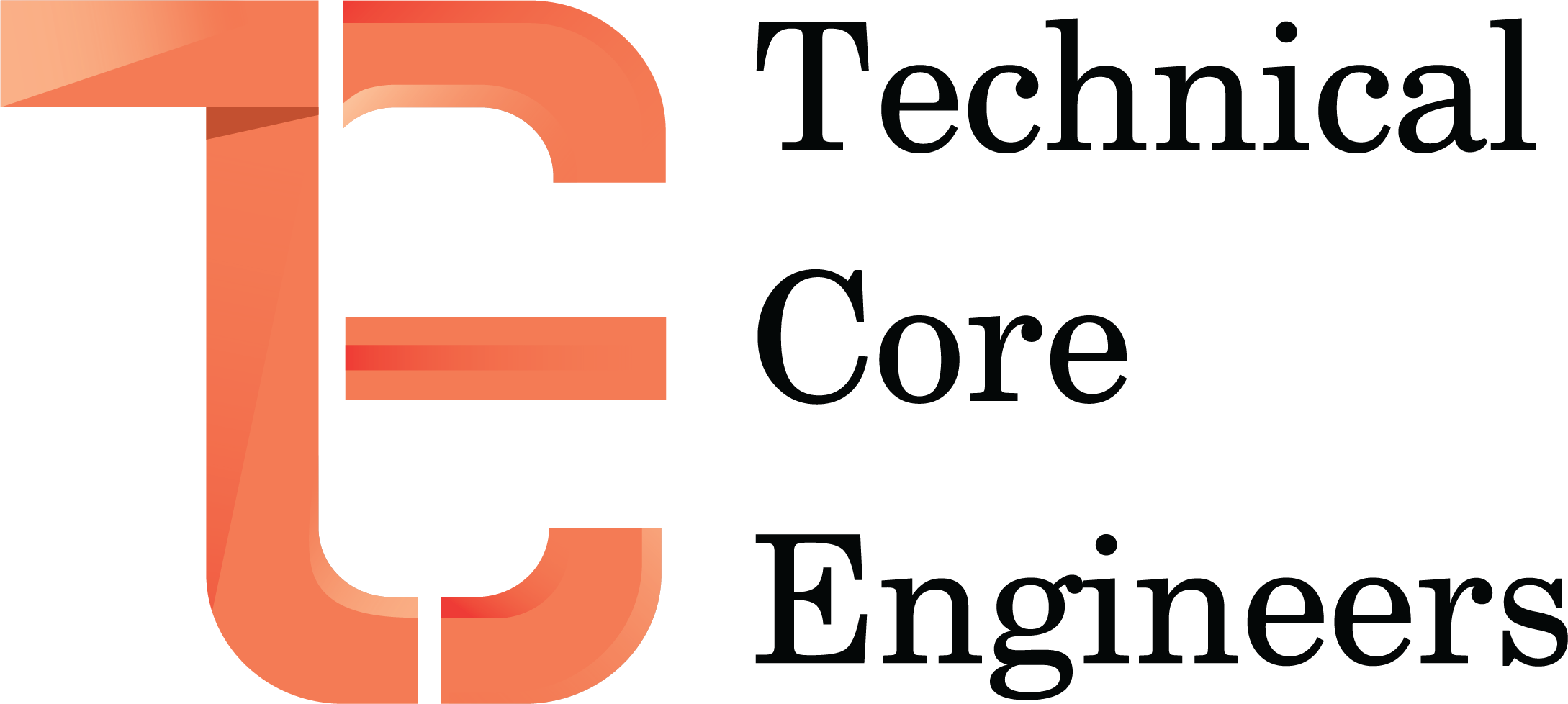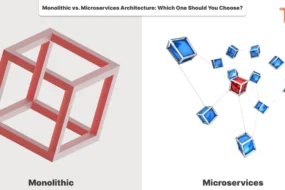- Home
- Web Development
- Unlock the Power of AI in UI/U ...

In today’s fast-paced digital world, user experience (UX) and user interface (UI) design have become crucial in creating products that are not just functional but also engaging and intuitive. With the emergence of Artificial Intelligence (AI), the design landscape is evolving rapidly, empowering designers to create seamless experiences faster than ever before. However, AI is not a magic wand — it’s a powerful assistant. Your creativity, problem-solving skills, and design intuition remain at the heart of great design. Let’s explore how AI is revolutionizing UI/UX design and how you can use it alongside your expertise to work smarter, not harder.
🚀 How AI is Transforming UI/UX Design
- Automated Design Processes AI tools can automate repetitive tasks like resizing elements, generating color schemes, and aligning components, saving designers hours of manual work. Tools like Figma AI and Adobe Sensei analyze design patterns and suggest improvements instantly. But remember — these suggestions are only a starting point. Use your design judgment to refine and perfect the output.
- Smart Prototyping AI allows designers to build interactive prototypes quickly by predicting user flows and generating screens based on minimal inputs. This means you can move from wireframes to clickable prototypes in a matter of minutes. Still, your understanding of user needs and business goals should guide these flows — AI simply speeds up the process.
- Personalized User Experiences AI-driven algorithms analyze user behavior, preferences, and interactions to deliver hyper-personalized experiences. Think of Netflix’s recommendation engine — similar AI models can adapt interfaces dynamically based on real-time user data. However, the logic behind personalization should align with your product’s vision and user empathy.
- Enhanced Accessibility AI tools can identify accessibility issues, such as poor color contrast or missing alt text, and suggest improvements, ensuring designs are inclusive for all users. That said, truly accessible design requires a human touch — test your designs with real users to uncover nuances AI might miss.
- Content Generation and Copywriting With AI-powered tools like ChatGPT and Jasper AI, designers can generate microcopy, button texts, and even error messages that align with the brand’s voice, cutting down the time spent on writing. But great UX writing stems from understanding user psychology — use AI to draft ideas, then polish them with your unique touch.
🔋 Benefits of AI-Powered UI/UX Design
- Speed and Efficiency: AI reduces design timelines by automating mundane tasks and suggesting creative solutions instantly.
- Data-Driven Decisions: AI analyzes user data to identify pain points, helping designers make informed decisions.
- Consistency: AI ensures design consistency by automatically applying brand guidelines across all screens.
- Real-time Feedback: AI-powered testing tools offer real-time feedback, allowing designers to spot and fix usability issues on the go.
🌟 Popular AI Tools for UI/UX Designers
- Figma AI: Assists with design suggestions, auto-layouts, and real-time collaboration.
- Adobe Sensei: Automates image editing, font suggestions, and layout generation.
- Uizard: Turns sketches into working prototypes using AI.
- ChatGPT: Helps generate design copy and user prompts.
- Khroma: An AI color tool that suggests palettes based on your style.
💡 Future of AI in UI/UX
The future of AI in UI/UX design looks promising. As AI technology evolves, we can expect even smarter tools that:
- Predict user behavior with higher accuracy.
- Create real-time adaptive interfaces.
- Automate complex animations and micro-interactions.
- Bridge the gap between design and development by generating clean, usable code directly from design files.
🎯 Conclusion
AI is not here to replace designers — it’s here to empower them. By leveraging AI-powered tools, designers can focus more on creativity, strategy, and problem-solving while AI handles the heavy lifting of repetitive tasks. The key lies in striking a balance: let AI accelerate your workflow, but use your skills, intuition, and empathy to create truly impactful user experiences.
🌟 Are you ready to embrace AI in your UI/UX workflow? The future of design is faster 🚀, smarter 🧠, and more user-centric 👤 than ever before.
✨ Explore our creative work on Behance and see how we’re pushing the boundaries of our design!