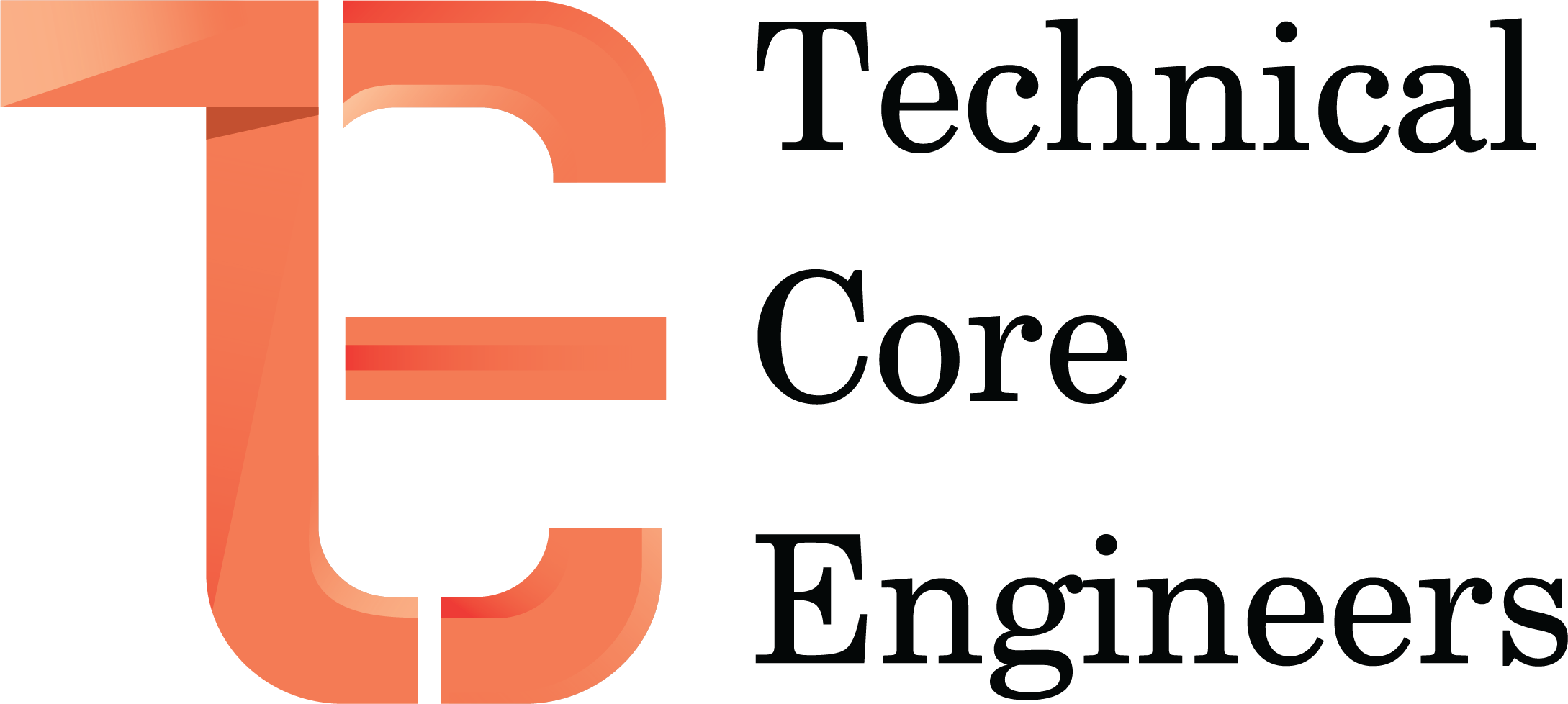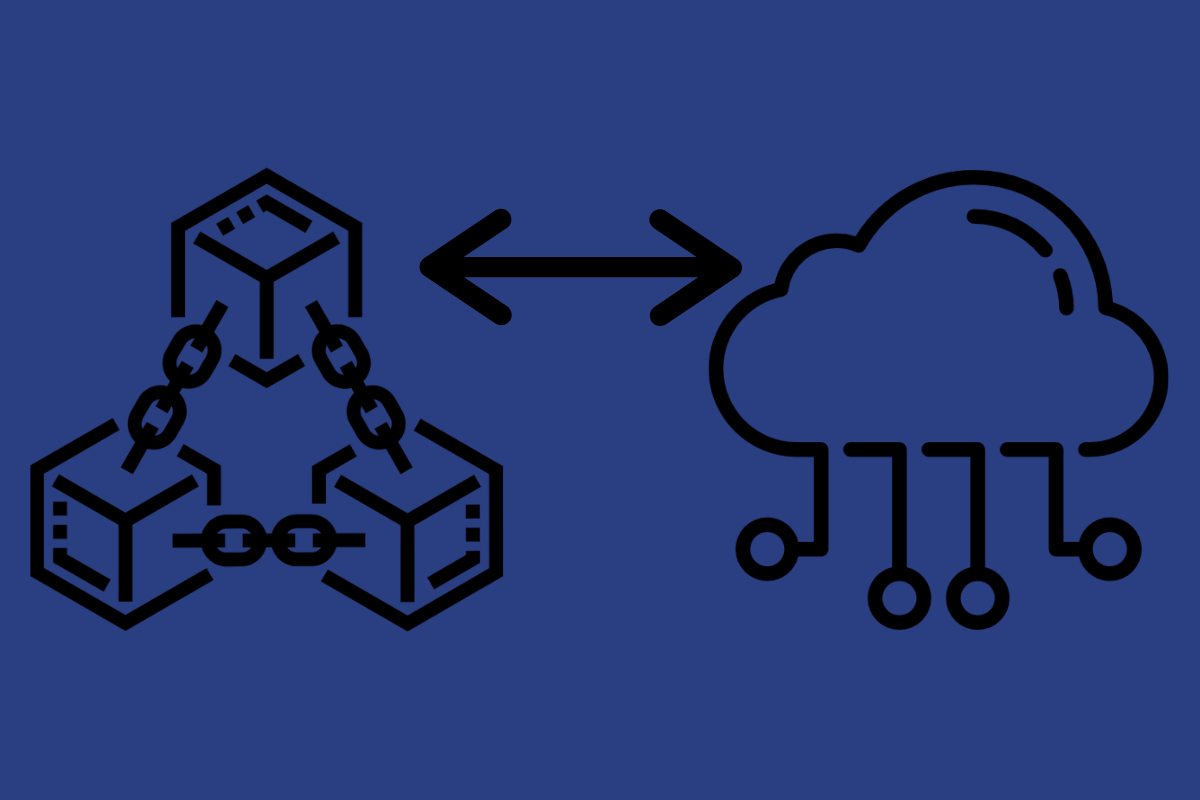- Home
- Cloud Computing
- What Is Cloud Computing & ...

The trend of cloud computing is constant in the IT industry. Generally, the term is used by IT businesses, experts, and companies. Nevertheless, the term itself incorporates various types of cloud computing.
Cloud computing provides flexibility, lowers IT expenses, increases efficiency, and enhances data sharing, and scalability.
Moreover, you should know that there are many models and types of cloud computing. Since there is no model perfect for all businesses, you need to recognize the most suitable model by learning about the different cloud computing types.
Hence, you should understand the available models or types of cloud computing and decide the deployment that best suits your company’s requirements. So, Keep It Up.
What is Cloud Computing?
In one statement, Cloud computing is the delivery of on-demand IT resources over the internet. The companies that offer these computing services are called Cloud Service Providers (CSPs). CSPs charge users/organizations based on Cloud resources used through a variety of billing models.
But there is a lot of confusion about Cloud Computing because there are multiple types of services and deployment models that fall under the umbrella that is Cloud Computing. This blog will help you understand the basic concepts of cloud computing.
There are numerous reasons why companies decide to use cloud services:
- Relying on the cloud removes the need to set up and maintain an expensive on-site data center.
- Cloud resources enable a business to quickly and cheaply build a custom IT environment that perfectly fits its requirements.
- You can access cloud-based data from anywhere and on any device as long as you have an Internet connection.
- The cloud offers performance and high availability levels that are unrealistic for most companies.
- Cloud resources scale alongside IT needs. You can instantly add more computing resources whenever necessary. The same works in reverse: once the demand returns to normal, you scale capacity down and ensure there’s no needless spending.
- Using the cloud gives continuous access to cutting-edge tech as major providers always stay at the forefront of the latest industry standards.
Most of us use cloud computing every day. When you type a query into Google, the computer on your desk is not the device that finds the answers. The request travels over the Internet to one of Google’s thousands of clustered servers that dig out results and send them back to your device.
The same principle applies to any online service (sending an email, editing an online file, streaming a movie, listening to music, looking at social media pictures, etc.).
Why Is Cloud Computing Important?

It is not just businesses that benefit from cloud computing. The cloud has transformed our lives as individuals as well. Many of us use cloud services every day. When we update our status on social media, being a new streaming series, or check our bank accounts we’re most likely using applications that are hosted by cloud services. These apps are accessed through an internet connection rather than installed on hand drives or devices.
Today, cloud technologies mean that companies can adapt at speed and scale, accelerate innovation, drive business agility, streamline operations, and reduce costs. Not only can this help propel companies through the current crisis, but it can also lead to increased, sustainable growth. According to future system research, companies that are more strategic in their approach to technology are doing better financially. They’re achieving more than twice the average revenue growth of companies slow to implement and use their tech. In fact, 95% of leaders have adopted sophisticated cloud services.
Used Of Cloud Computing
Although you do not realize you are probably using Cloud computing right now, there are many services that we use on a day-to-day basis such as sending emails, editing documents, streaming movies, etc. There are high chances that a Cloud platform is making all this possible behind the scenes.
From the consumer’s perspective, the way the cloud works is simple. As long as there’s a working Internet connection, the end-user can access cloud-based files. Cloud technology for the following reasons:
- Create new apps and services
- Store, back up, and data recovery
- Hosting websites and blogs
- Stream audio and video
- Deliver on-demand software services
- Analyze data for patterns through the integration of advanced technologies
- Make predictions
Cloud Service Providers offer Cloud and data center services that let an organization choose from desired Cloud services and deployment models as per their requirements. Technical Core Engineers (Tecoreng) is a leading CSP in India that provides managed cloud and data center services.
Benefits Of Cloud Computing
- No upfront investments
- Less risk of downtime
- Data accessibility
- Easy to scale
- No overhead
- Easier (and more reliable) backups
- Improved team collaboration
- Top-tier performance
- Global scalability
- Unlimited storage
- Data security
Disadvantages Of Cloud Computing
- You never own the equipment:
- Clouds are complex
- No internet, no access
- Vendor lock-in
- Limited control
- Compliance issues
- Security and risk concerns
Types Of Cloud Computing

There are different types of clouds in terms of deployment and service models. Not every option is the right fit for everyone, so knowing what each model offers is vital to choosing a platform that leads to long-term success.
- Public Cloud
- Private Cloud
- Hybrid Cloud
- Community Cloud
- Bare metal cloud (BMC)
- Virtual private cloud (VPC).
- Multi-cloud.
These deployment models differ on the basis of implementation type, hosting type and who has access to it. All Cloud deployment models are based on the same principle of Virtualization (abstraction of resources from bare metal hardware) but differ in terms of location, storage capacity, accessibility, and more. Depending on the type of data you are working with, you will want to compare Public, Private, Hybrid, and Community Clouds in terms of the different levels of security they offer and the management required.
The Cloud Service Models Are Classified As:
- IaaS (Infrastructure-as-a-Service)
- PaaS (Platform-as-a-Service)
- SaaS (Software-as-a-Service)
- FaaS (Function-as-a-Service)
Infrastructure as a Service (IaaS):
Infrastructure as a service (IaaS) means the consumer buys access to raw computing hardware over the Internet. IaaS offers infrastructure components that typically run in the provider’s data center, such as:
- Computing resources (CPU and RAM).
- Data storage.
- Networking hardware.
IaaS offers the most basic computing services, so the in-house team of a client company must have a high level of IT expertise to run the system efficiently.
Platform as a Service PaaS:
Platform as a service (PaaS) is a cloud computing service in which a provider delivers hardware and software tools to users. Most PaaS web-based tools aid development and end-users access them via APIs, web portals, or gateway software.
For example, a client might both develop an e-commerce website and host its key aspects (including web design, the shopping cart, checkout systems, etc.) on the cloud provider’s server. The PaaS vendor provides tools needed for:
- App design and development.
- Software testing and deployment.
- Web service and database integrations.
PaaS offers all components in the IaaS package, plus hosts and manages operating systems and middleware the client needs to create and run an app. PaaS enables rapid development, so this model also offers on-demand environments for the entire software development lifecycle.
Software as a Service (SaaS):
Software as a Service (SaaS) means a client runs the complete app on the cloud and that the provider makes it available to end users over the Internet. Google Documents is the best-known example of SaaS.
As the broadest form of cloud computing, SaaS enables a client to think only about how the business and customers use the software, not how to deliver or maintain it.
Function as a Service (SaaS):
In a serverless computing model, the provider is the one who provisions, manages, and scales the cloud-based infrastructure. Developers get to focus on writing code while event-based services (such as AWS Lambda or Azure Functions) handle the execution. Clients only pay for the number of transactions that the function executes.
Like with PaaS, the provider is responsible for all routine management (OS updates and patches, security management, capacity planning, cloud monitoring, etc.). When applied correctly, serverless computing leads to:
- Lower costs of development.
- Quicker time to release.
- More flexibility for the in-house team.
Who Can Benefit From The Cloud Computing?
Organisation from the below verticals can benefit through Cloud Computing:
- Banking & Finance
- Government
- Manufacturing
- Healthcare
- Education
- Pharmaceutical
- Transport
- Real estate
- IT/ITES
Most Famous Cloud Computing Example
Here are a few of the most popular and widely used services that rely on cloud computing:
- Google Drive
- Microsoft 365
- Netflix
- Apple iCloud
- Zoom
- DropBox
- Go to meeting
- Skype
- WhatsApp etc.
Also Read: what is cloud computing how does the cloud work
Final Remarks
Cloud computing has changed how organizations worldwide do business in ways that many people don’t understand. Knowing the difference between different types of cloud computing and finding the right fit for a developing business is highly necessary.
Since cloud computing services will increase constantly, they will offer new scopes to organizations seeking to make innovations and drive business outcomes. While seeking to reap the benefits of these scopes and innovations, you need to select the right cloud provider.